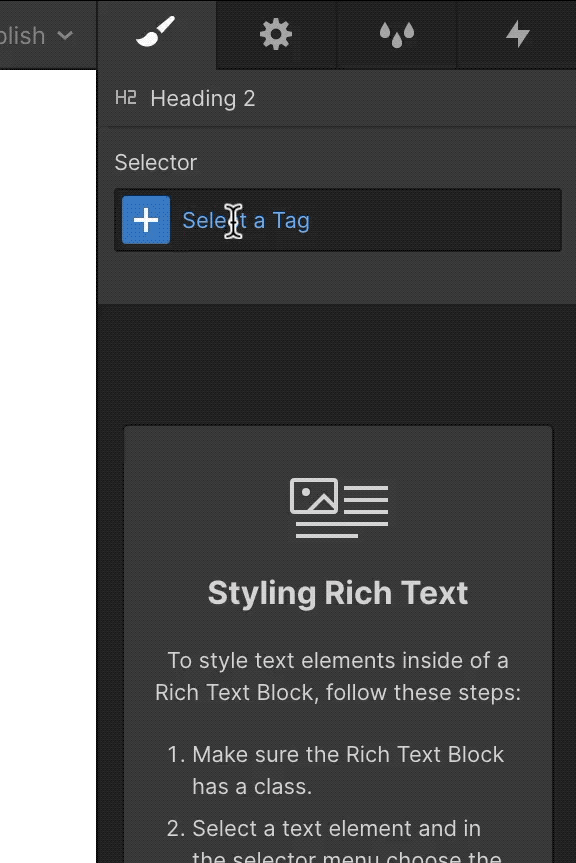STARTUP DB Style Guide
Heading 1
Heading 2
Heading 3
Heading 4
Heading 5
Heading 6
This is a paragraph element. This is some bold text varius enim in eros elementum tristique. Duis cursus, mi quis viverra ornare, eros dolor interdum nulla, ut commodo diam libero vitae erat. Aenean faucibus nibh et justo and this is some italicized text lorem imperdiet. Nunc ut sem vitae risus tristique posuere.
This is a block quote
- This is an ordered list
- This is a list item within an ordered list
- Style each list item as you wish
- This is an unordered list
- This is a list item within an unordered list
- Style each list item as you wish
- This is an unbulleted list
- This is a list item within an unbulleted list
- Style each list item as you wish
Typography
サイト全体のすべての見出しとテキスト要素の基本スタイルを設定します。ルート HTML タグのスタイルを設定するには、各要素タイプのセレクター ドロップダウンを開き、対応する HTML タグ オプションを選択します。
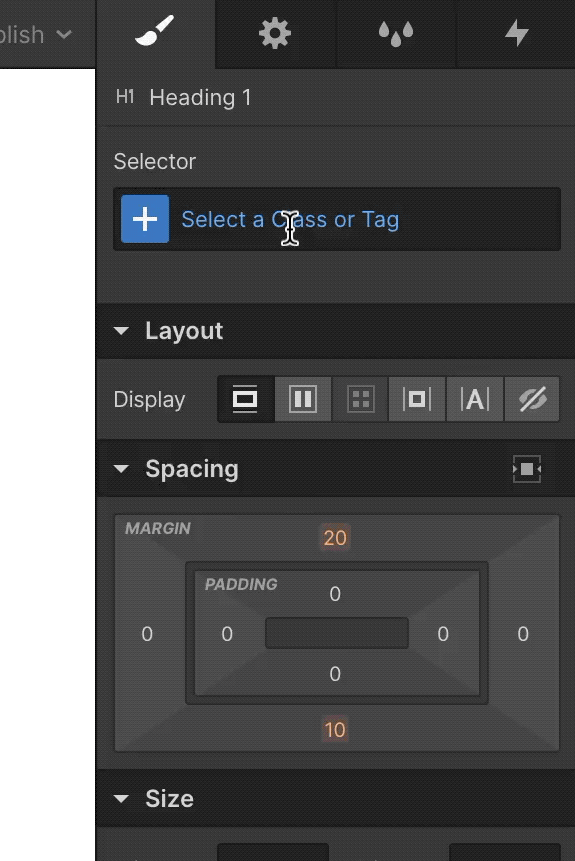
What’s a Rich Text element?
The rich text element allows you to create and format headings, paragraphs, blockquotes, images, and video all in one place instead of having to add and format them individually. Just double-click and easily create content.
- list item
- list item
- list item
Static and dynamic content editing
A rich text element can be used with static or dynamic content. For static content, just drop it into any page and begin editing. For dynamic content, add a rich text field to any collection and then connect a rich text element to that field in the settings panel. Voila!
How to customize formatting for each rich text
Headings, paragraphs, blockquotes, figures, images, and figure captions can all be styled after a class is added to the rich text element using the "When inside of" nested selector system.

How to customize formatting for each rich text
Headings, paragraphs, blockquotes, figures, images, and figure captions can all be styled after a class is added to the rich text element using the "When inside of" nested selector system.
Headings, paragraphs, blockquotes, figures, images, and figure captions can all be styled after a class is added to the rich text element using the "When inside of" nested selector system.
How to customize formatting for each rich text
Headings, paragraphs, blockquotes, figures, images, and figure captions can all be styled after a class is added to the rich text element using the "When inside of" nested selector system.
Rich text element
リッチ テキスト要素のスタイル設定は、他の要素とは少し異なります。リッチ テキスト要素には基本タグはありませんが、親リッチ テキスト要素にクラスがある限り、リッチ テキスト要素内の要素の基本タグをカスタマイズできます。
Learn more about styling rich text elements on Webflow University.